
Like in FM2016 Football Manager 2017 includes a blurring effect that displays when the main screen isn't in focus (i.e. when processing, saving or responding to a popup), however if you don't like this effect then it is simple enough to disable.
The first thing you need to do is extract a couple of the default game files, if you don't know how to do this see this guide.
If you are using a Full Mode Skin then you want to extract the contents of this folder:
\skins\fm-widgets\graphics\boxes\dialog\background
If you are using one of the Touch Mode Skins then you want to extract the contents of this folder:
\skins\fmc\graphics\boxes\dialog\background
If you are using the default skins then you can download the relevant Base Skin which saves you having to extract the files as I have included them with the Base Skins.
Inside these folders will be a paper.xml file if you open this you will see the following line:
<boolean id="blurred" value="true"/>
To disable the blurring all you need to do is change true to false:
<boolean id="blurred" value="false"/>
Then save the file and if FM17 is running reload your skin and the blurring should now be gone.
In Football Manager 2017 there is another step you can take aswell, as when you disable the blurring you'll notice the background isn't as clear as in FM16, this is because the default graphic files are more solid in FM17.
To make the background clearer all you need to do is open the two paper png files in an image editing program (such as paint.net) and then adjust the opacity/transparency until you are happy. Again if you are using the default skins then I have included the old graphics from FM16 with the base skin, which should save you having to extract and modify the files yourself.
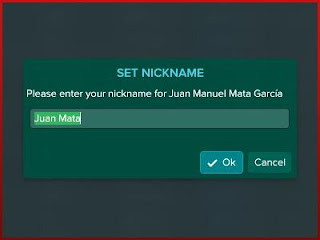
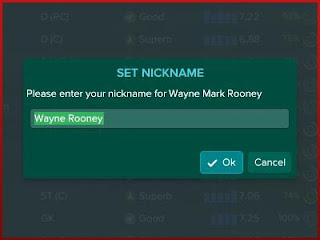
On the left is an example of the blur enabled as default whilst the right image is with the blurring disabled, whilst below is an example of the blurring disabled and with the graphic files replaced with the ones from FM2016.
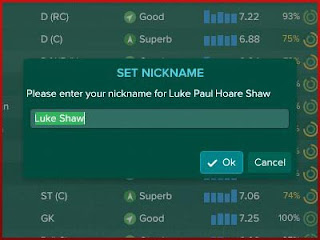
---
Redistribution Terms
You are free to post this content to your website provided:
1. It is not sold or behind a paywall.
2. You don't advertise it as being exclusive to your website.
3. My username and blog address are included: http://michaeltmurrayuk.blogspot.co.uk/
